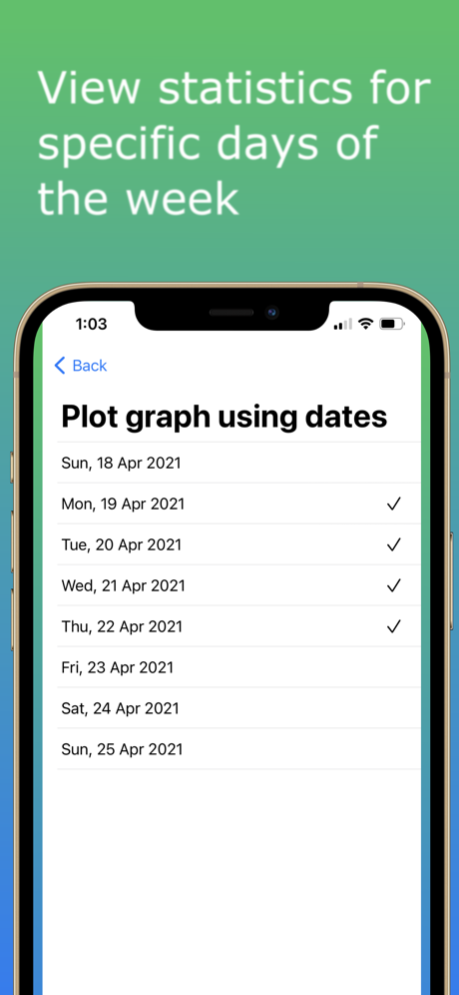Commute Logger 1.9
Continue to app
Free Version
Publisher Description
Are you moving and shortlisting homes based on the commute duration between your new home and work? Or are you trying to figure out what's the best time of the day to leave to work/home so that you spend less time in traffic?
CommuteLogger automatically checks for the realtime commute duration between the source and the destination. It periodically logs the commute time every 30 minutes for up to 14 days even when the app is closed. You can create up to 19 loggers where each logger is recording the commute duration between the source to the destination. The result is a trend graph based off time of the day and the commute duration to the destination.
If you are moving, you can refer the graph to shortlist home based on the shortest commute trend.
If you just want to save time in traffic, you can refer the graph to know the best time to leave to work or home so that you spend less time in traffic.
How does it work?
1. Create a new logger by entering the source and the destination address
2. Sit back and relax for a couple of days until the logger captures all the realtime traffic data
3. Open the app and look at the traffic trend and decide if this is the best place to move (If you are moving), or look at the graph to decide the best time to leave to work/home based on the shortest commute duration
Save time in traffic!
Feb 13, 2023
Version 1.9
Providing better haptic feedback on graph
About Commute Logger
Commute Logger is a free app for iOS published in the System Maintenance list of apps, part of System Utilities.
The company that develops Commute Logger is Preetham dhondaley. The latest version released by its developer is 1.9.
To install Commute Logger on your iOS device, just click the green Continue To App button above to start the installation process. The app is listed on our website since 2023-02-13 and was downloaded 1 times. We have already checked if the download link is safe, however for your own protection we recommend that you scan the downloaded app with your antivirus. Your antivirus may detect the Commute Logger as malware if the download link is broken.
How to install Commute Logger on your iOS device:
- Click on the Continue To App button on our website. This will redirect you to the App Store.
- Once the Commute Logger is shown in the iTunes listing of your iOS device, you can start its download and installation. Tap on the GET button to the right of the app to start downloading it.
- If you are not logged-in the iOS appstore app, you'll be prompted for your your Apple ID and/or password.
- After Commute Logger is downloaded, you'll see an INSTALL button to the right. Tap on it to start the actual installation of the iOS app.
- Once installation is finished you can tap on the OPEN button to start it. Its icon will also be added to your device home screen.